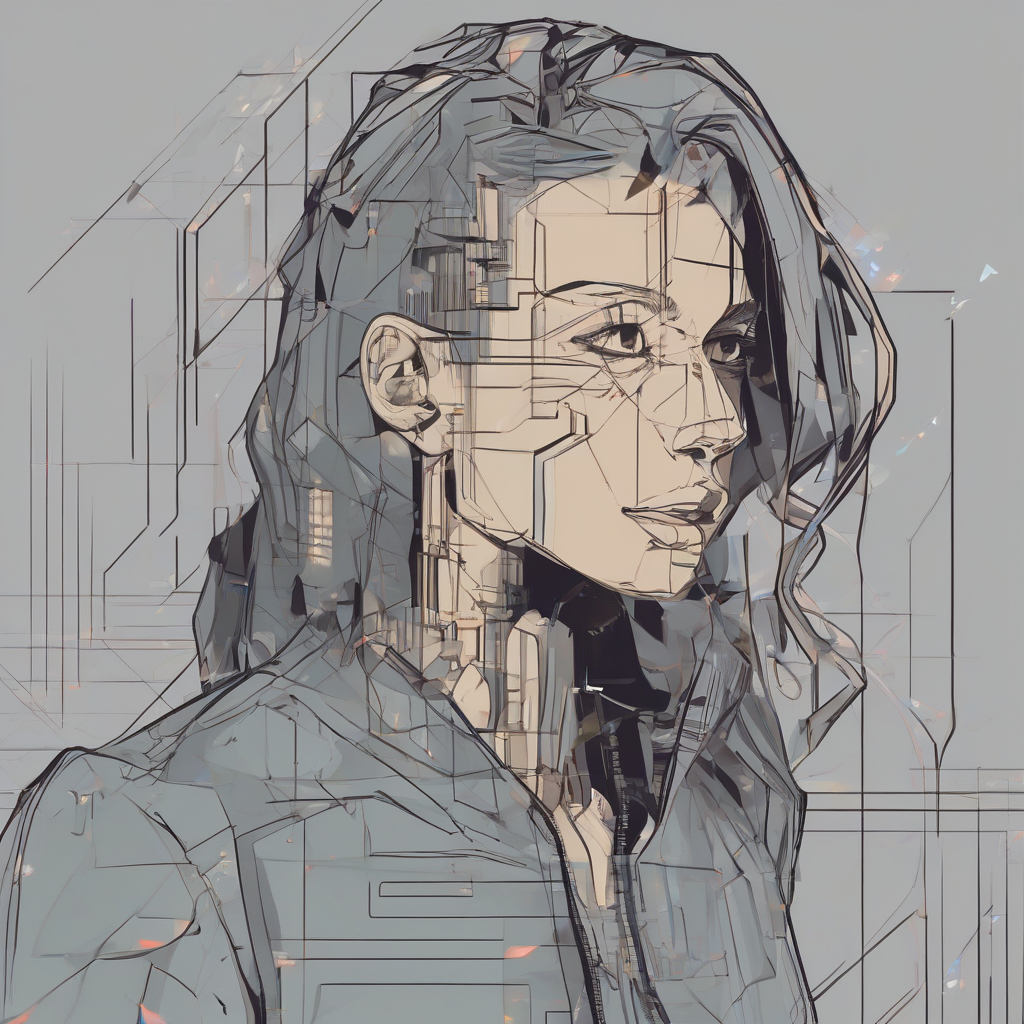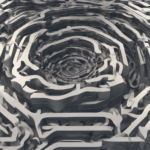Mastering Business Software Management: A Comprehensive Guide
Effective business software management is crucial for the success of any modern organization. It encompasses the entire lifecycle of software, from initial planning and selection to implementation, maintenance, and eventual retirement. This guide delves into the key aspects of this critical function, providing insights and best practices to optimize software performance and maximize return on investment (ROI).
I. Planning and Selection
The foundation of successful software management lies in meticulous planning and careful selection. This phase involves identifying business needs, evaluating available solutions, and making informed decisions based on objective criteria.
A. Needs Assessment
- Clearly define business objectives and identify the software solutions needed to achieve them.
- Analyze current workflows and processes to pinpoint areas for improvement and automation.
- Involve key stakeholders from various departments to ensure a comprehensive understanding of requirements.
- Document all identified needs and requirements in a clear and concise manner.
- Prioritize needs based on urgency, impact, and feasibility.
B. Software Evaluation
- Research and identify potential software solutions that meet the identified needs.
- Develop a detailed evaluation matrix to compare different options based on factors such as functionality, cost, scalability, security, and vendor support.
- Request demos and trials from shortlisted vendors to assess usability and performance.
- Conduct thorough due diligence on vendors, including checking their financial stability, track record, and customer reviews.
- Consider the long-term implications of each software solution, including maintenance costs, upgrades, and potential integration challenges.
C. Decision Making and Procurement
- Based on the evaluation, select the most suitable software solution.
- Negotiate contracts with vendors to secure favorable terms and conditions.
- Establish clear service level agreements (SLAs) to define expectations for performance, support, and maintenance.
- Secure necessary approvals from relevant stakeholders before finalizing the purchase.
- Develop a detailed implementation plan outlining timelines, resources, and responsibilities.
II. Implementation and Deployment
Successful software implementation requires careful planning, execution, and monitoring. This phase involves installing the software, configuring settings, training users, and integrating it with existing systems.
A. Installation and Configuration
- Follow the vendor’s instructions carefully during the installation process.
- Configure the software to meet specific business requirements.
- Test the software thoroughly to ensure functionality and stability.
- Address any bugs or issues that arise during the installation process.
- Document all configuration settings and procedures.
B. User Training
- Develop comprehensive training materials for users at all levels.
- Conduct training sessions to familiarize users with the software’s features and functionalities.
- Provide ongoing support and assistance to users as needed.
- Encourage user feedback to identify areas for improvement in the training materials and processes.
- Create a knowledge base or online help resources for easy access to information.
C. System Integration
- Integrate the new software with existing systems to ensure seamless data flow and interoperability.
- Address any data migration challenges that may arise.
- Test the integrated systems thoroughly to ensure stability and reliability.
- Develop procedures for managing data integrity and security.
- Monitor the integration process closely to identify and address any issues.
III. Maintenance and Support
Ongoing maintenance and support are crucial for ensuring the long-term effectiveness and reliability of business software. This involves addressing bugs, applying updates, providing technical support, and optimizing performance.
A. Bug Fixing and Patching
- Implement a process for identifying and reporting bugs and issues.
- Apply patches and updates promptly to address security vulnerabilities and improve functionality.
- Monitor system logs for errors and anomalies.
- Maintain a comprehensive inventory of software versions and updates.
- Prioritize bug fixes based on severity and impact.
B. Technical Support
- Establish a help desk or support system to address user queries and technical issues.
- Provide timely and effective support to users.
- Document all support requests and resolutions.
- Monitor support ticket resolution times to identify areas for improvement.
- Develop and maintain a knowledge base or FAQ section to address common issues.
C. Performance Optimization
- Regularly monitor software performance to identify bottlenecks and areas for improvement.
- Optimize database performance to ensure efficient data retrieval and processing.
- Implement caching mechanisms to reduce server load.
- Upgrade hardware or software as needed to enhance performance.
- Conduct regular performance testing to measure and track improvements.
IV. Software Upgrades and Migration
As technology evolves, it’s essential to plan for software upgrades and migrations to maintain compatibility, security, and functionality. This phase involves careful planning, testing, and execution to minimize disruption.
A. Upgrade Planning
- Monitor software vendor announcements for new releases and updates.
- Assess the benefits and risks of upgrading to newer versions.
- Develop a detailed upgrade plan outlining timelines, resources, and responsibilities.
- Conduct thorough testing of the new version in a staging environment.
- Develop rollback plans in case of unforeseen issues.
B. Data Migration
- Plan and execute data migration strategies to ensure data integrity and accuracy.
- Develop data validation procedures to ensure data accuracy after migration.
- Implement data backup and recovery procedures to protect against data loss.
- Test data migration thoroughly to verify data accuracy and completeness.
- Monitor data migration progress closely to identify and address any issues.
C. Post-Upgrade Testing
- Conduct thorough testing after the upgrade to ensure functionality and stability.
- Monitor system performance to identify any issues that may have arisen.
- Address any bugs or issues that are discovered post-upgrade.
- Document all post-upgrade testing procedures and results.
- Provide ongoing support to users during and after the upgrade process.
V. Software Retirement and Disposal
Eventually, software reaches the end of its lifecycle and needs to be retired. This phase involves careful planning to minimize disruption and ensure compliance with regulations.
A. Retirement Planning
- Assess the need for software retirement based on factors such as obsolescence, security vulnerabilities, and maintenance costs.
- Develop a detailed retirement plan outlining timelines, resources, and responsibilities.
- Identify alternative solutions to replace the retired software.
- Develop data migration strategies to transfer relevant data to the replacement system.
- Ensure compliance with data privacy and security regulations during retirement.
B. Data Archiving and Disposal
- Archive relevant data according to organizational policies and regulations.
- Securely dispose of obsolete software and data to protect against unauthorized access.
- Ensure compliance with data privacy and security regulations during data disposal.
- Document all data archiving and disposal procedures.
- Maintain records of data disposal for audit purposes.
C. Post-Retirement Monitoring
- Monitor the new system to ensure that it meets business needs.
- Address any issues that may arise after the retirement of the old system.
- Continuously evaluate the effectiveness of the replacement system.
- Document lessons learned from the software retirement process.
- Update organizational policies and procedures based on lessons learned.