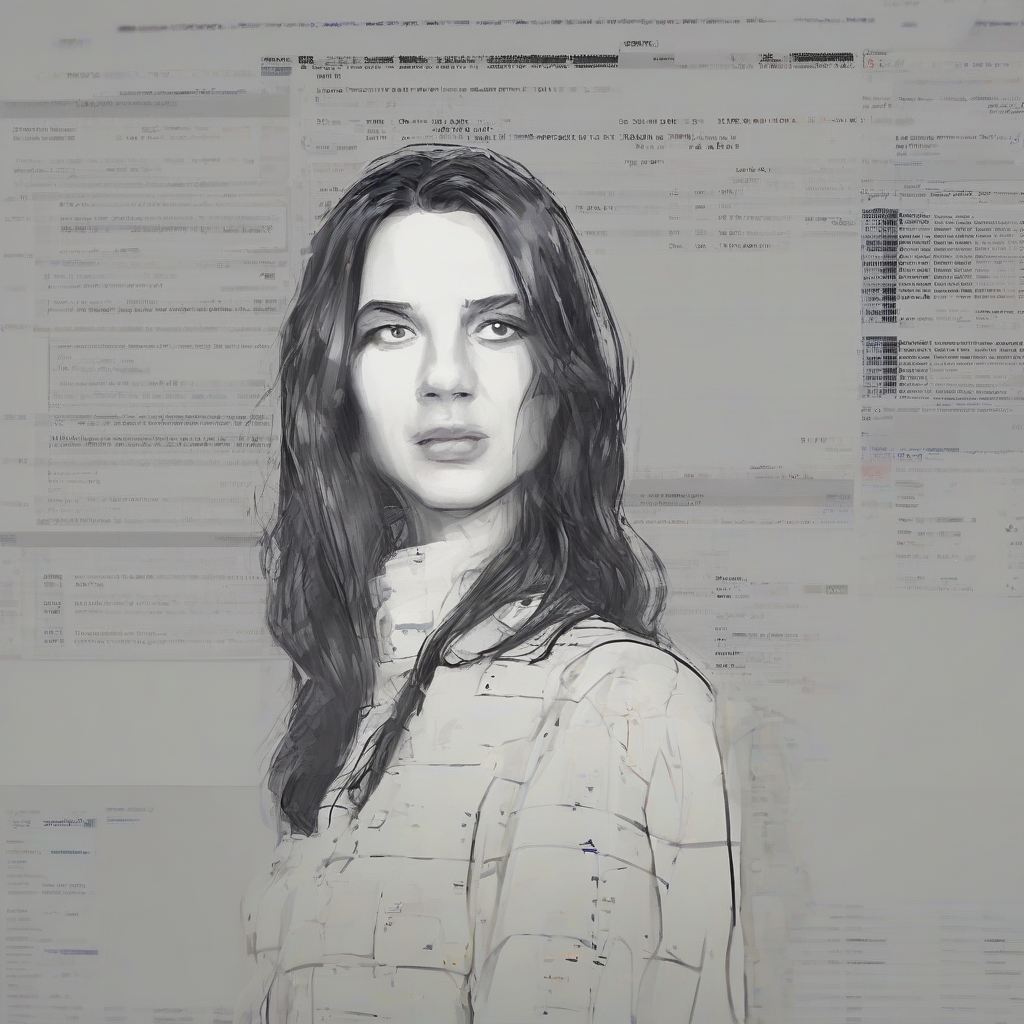Mastering Microsoft Device Management: A Comprehensive Guide
Microsoft Device Management (MDM) encompasses a suite of technologies and strategies enabling organizations to effectively manage and secure their diverse range of devices, including Windows PCs, Macs, iOS, Android, and other platforms. This guide delves into the intricacies of MDM, covering its core functionalities, various deployment models, security implications, and best practices for successful implementation.
Understanding the Fundamentals of Microsoft Device Management
At its core, MDM empowers IT administrators to remotely control and monitor devices within their organization’s network. This centralized approach streamlines tasks such as software deployment, security updates, configuration settings, and troubleshooting, resulting in increased efficiency and reduced operational costs. The ability to manage devices regardless of their physical location is a critical benefit, particularly for organizations with remote or mobile workforces.
- Centralized Control: MDM provides a single pane of glass to manage all enrolled devices, regardless of operating system or location.
- Simplified Management: Automating tasks like software updates and configuration settings minimizes manual intervention and reduces errors.
- Enhanced Security: MDM enables the implementation of robust security policies, including password complexity, data encryption, and app control.
- Improved Productivity: Streamlined device management enhances employee productivity by ensuring devices are always up-to-date and secure.
- Cost Savings: Reduced IT support calls, streamlined deployments, and improved security contribute to significant cost savings.
Key Components of Microsoft Device Management
Microsoft offers a comprehensive ecosystem of MDM solutions, each catering to specific needs and organizational structures. These solutions often integrate seamlessly with other Microsoft services, creating a cohesive and efficient management experience.
- Microsoft Intune: A cloud-based MDM solution offering robust device management capabilities, including mobile application management (MAM), compliance policies, and conditional access.
- Microsoft Endpoint Manager: A unified platform that combines Intune with Configuration Manager, providing comprehensive management for both cloud and on-premises environments. It offers a unified console for managing all devices.
- Configuration Manager (SCCM): An on-premises MDM solution offering extensive control over devices within a local network. While powerful, it requires significant infrastructure investment and management.
- Azure Active Directory (Azure AD): The identity and access management service integrates closely with MDM solutions, enabling authentication, authorization, and conditional access policies to enhance security.
- Windows Autopilot: A zero-touch deployment solution that simplifies the setup and provisioning of new Windows devices, significantly reducing deployment time and IT overhead.
Deployment Models for Microsoft Device Management
Choosing the appropriate deployment model is critical for successful MDM implementation. The best approach depends on the organization’s size, IT infrastructure, and security requirements.
- Cloud-based MDM (Intune): Ideal for organizations with a predominantly cloud-based infrastructure and a dispersed workforce. It offers scalability, flexibility, and ease of management.
- On-premises MDM (Configuration Manager): Suitable for organizations with robust on-premises infrastructure and stringent security requirements. It offers greater control but requires more significant IT resources.
- Hybrid MDM (Endpoint Manager): Combines the benefits of both cloud-based and on-premises approaches, allowing organizations to manage devices in both environments from a single console.
Security Considerations in Microsoft Device Management
Security is paramount in any MDM strategy. Robust security measures are essential to protect sensitive data and maintain compliance with industry regulations.
- Conditional Access Policies: Restricting device access based on factors such as location, device compliance, and user authentication enhances security.
- Data Encryption: Encrypting data at rest and in transit protects sensitive information from unauthorized access.
- Mobile Application Management (MAM): Managing and securing mobile applications, including preventing data leakage and unauthorized app installations.
- Device Compliance Policies: Establishing policies that devices must meet to maintain access to corporate resources, such as requiring a strong password or up-to-date security patches.
- Multi-Factor Authentication (MFA): Adding an extra layer of security by requiring multiple authentication factors, such as a password and a verification code.
Best Practices for Successful Microsoft Device Management
Implementing a successful MDM strategy requires careful planning, execution, and ongoing management. Following best practices can significantly improve efficiency and reduce risks.
- Pilot Program: Before a full-scale rollout, conduct a pilot program to test and refine the MDM strategy.
- User Training: Provide comprehensive training to users on how to utilize managed devices and adhere to security policies.
- Regular Audits: Conduct regular audits to assess the effectiveness of the MDM strategy and identify areas for improvement.
- Integration with other Services: Integrate MDM with other Microsoft services such as Azure Active Directory and Microsoft 365 for a cohesive management experience.
- Continuous Monitoring: Continuously monitor device health, security posture, and user activity to identify and mitigate potential threats.
- Policy Management: Regularly review and update device policies to address evolving security threats and compliance requirements.
- Incident Response Plan: Develop a comprehensive incident response plan to address security breaches and data loss incidents.
Advanced Features and Capabilities
Microsoft’s MDM solutions offer advanced features beyond basic device management. These features enhance security, improve productivity, and streamline workflows.
- Windows Virtual Desktop (WVD): Integrate WVD for a virtual desktop experience, offering enhanced security and accessibility.
- Intune App Protection Policies (Intune APP): Fine-grained control over application data access and usage, protecting corporate data even on personally-owned devices.
- Endpoint Detection and Response (EDR): Detect and respond to security threats on endpoints, providing advanced threat protection.
- Automated Remediation: Automatically address security vulnerabilities and configuration issues on managed devices.
- Reporting and Analytics: Generate reports on device usage, security posture, and compliance, providing valuable insights for improving management strategies.
Troubleshooting Common Issues in Microsoft Device Management
Even with careful planning, issues can arise during MDM implementation and operation. Understanding common problems and troubleshooting techniques is crucial.
- Device Enrollment Issues: Troubleshooting issues related to device enrollment, including certificate issues and network connectivity problems.
- Policy Deployment Failures: Investigating why policies aren’t applied to devices correctly and identifying conflicts or errors.
- Application Deployment Problems: Resolving issues with application deployment, such as application compatibility and installation errors.
- Security Alert Investigation: Investigating security alerts generated by the MDM system and taking appropriate actions.
- Performance Issues: Identifying and resolving performance issues with the MDM system, such as slow response times or high resource usage.
The Future of Microsoft Device Management
Microsoft continues to innovate and enhance its MDM solutions, adapting to evolving technological landscapes and security threats. The future of MDM involves even greater integration with other Microsoft services, enhanced AI-powered capabilities, and advanced threat protection.
- Increased Automation: Further automation of device management tasks, including proactive remediation and self-healing capabilities.
- Enhanced AI and Machine Learning: Leveraging AI and machine learning to improve security, predict potential issues, and optimize device management strategies.
- Improved User Experience: Simplifying device management for both IT administrators and end-users through intuitive interfaces and streamlined workflows.
- Extended Platform Support: Expanding support for a wider range of devices and operating systems.
- Enhanced Security Capabilities: Continuous improvements to security features, including advanced threat detection, prevention, and response capabilities.