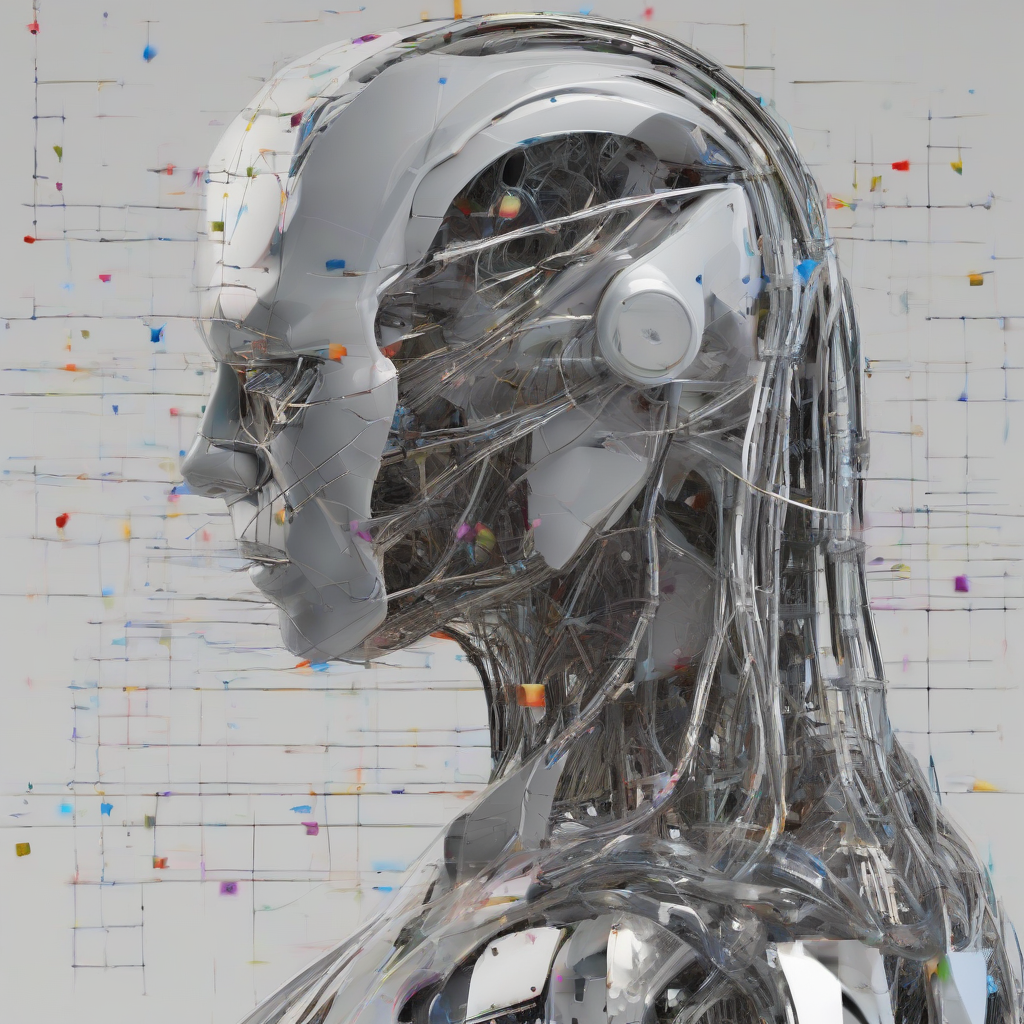Mastering Microsoft Project Management: A Comprehensive Guide
Microsoft Project is a powerful project management software widely used across various industries. This comprehensive guide delves into its functionalities, offering insights for both beginners and experienced users to optimize project planning, execution, and control.
Understanding the Fundamentals of Microsoft Project
Before diving into advanced features, it’s crucial to grasp the core concepts. This section covers the basic interface, creating projects, defining tasks, and establishing dependencies.
- Project Creation and Setup: Learn how to initiate a new project, select appropriate templates, and define the project’s overall objectives and timelines.
- Task Definition and Breakdown: Understand the importance of Work Breakdown Structure (WBS) in breaking down complex projects into smaller, manageable tasks. This includes defining task names, durations, and resources.
- Task Dependencies and Precedence: Explore different dependency types (Finish-to-Start, Start-to-Start, Finish-to-Finish, Start-to-Finish) and how to link tasks to reflect their relationships within the project schedule.
- Resource Allocation: Learn how to assign resources (people, equipment, materials) to tasks, considering their availability and capacity. This involves understanding resource leveling and smoothing techniques.
- Calendar and Work Hours: Configure project calendars to reflect working days, holidays, and non-working hours. This ensures accurate schedule calculations and avoids unrealistic timelines.
Advanced Techniques in Microsoft Project
This section explores more advanced features, empowering users to manage complex projects with greater efficiency and precision.
- Critical Path Method (CPM): Understand the critical path, the sequence of tasks that determines the shortest possible project duration. Identifying the critical path helps in prioritizing tasks and managing risks effectively.
- Baseline and Earned Value Management (EVM): Learn to establish a project baseline for comparison against actual progress. Understand EVM concepts like Planned Value (PV), Earned Value (EV), and Schedule Variance (SV) to assess project performance.
- Tracking Progress and Reporting: Utilize Microsoft Project’s built-in tools to monitor task completion, resource utilization, and overall project progress. Generate various reports to communicate project status to stakeholders.
- Risk Management Integration: Explore how to integrate risk management into project planning. This involves identifying potential risks, assessing their impact, and developing mitigation strategies.
- Cost Management: Understand how to estimate project costs, track expenses, and analyze budget performance. Utilize Microsoft Project’s features for cost tracking and reporting.
Optimizing Project Management with Microsoft Project
This section focuses on strategies and best practices to maximize the effectiveness of Microsoft Project in various project management scenarios.
- Customization and Templates: Learn to create custom templates for consistent project setup and to streamline the project initiation process. This saves time and ensures adherence to organizational standards.
- Collaboration and Teamwork: Explore strategies for collaborative project management using Microsoft Project, including sharing project files, assigning tasks, and managing communication among team members.
- Integration with Other Microsoft Tools: Understand how Microsoft Project integrates with other applications within the Microsoft ecosystem, such as SharePoint, Teams, and Excel, to enhance collaboration and data management.
- Data Analysis and Reporting: Utilize Microsoft Project’s reporting capabilities to generate comprehensive project reports, analyze data trends, and identify areas for improvement.
- Best Practices for Effective Project Management: Discuss best practices for successful project management using Microsoft Project, including effective communication, risk management, and stakeholder engagement.
Troubleshooting Common Issues in Microsoft Project
This section addresses frequently encountered problems and provides solutions to help users overcome challenges effectively.
- Schedule Conflicts and Resource Overallocation: Learn how to identify and resolve schedule conflicts and resource overallocation issues using Microsoft Project’s resource leveling and smoothing capabilities.
- Data Entry Errors and Corrections: Understand how to identify and correct data entry errors, ensuring accurate project schedules and reports.
- Understanding and Resolving Calculation Issues: Address potential issues related to project calculations, such as incorrect task durations or dependencies.
- Exporting and Importing Data: Learn how to export and import project data to and from other applications, maintaining data consistency and facilitating information sharing.
- Utilizing Microsoft Project’s Help Resources: Explore the various support resources available for Microsoft Project, including online help documentation and community forums.
Advanced Project Management Concepts within Microsoft Project
This section explores advanced project management concepts and how they are implemented within Microsoft Project.
- Agile Project Management in Microsoft Project: Learn how to adapt Microsoft Project to support Agile methodologies, such as Scrum or Kanban, integrating iterative development and flexible planning.
- Program Management with Microsoft Project: Understand how to manage multiple projects simultaneously within a larger program using Microsoft Project’s features for portfolio management.
- Using Custom Fields and Views: Explore advanced customization options, including creating custom fields to track specific project data and designing custom views to display information tailored to individual needs.
- Advanced Filtering and Sorting: Learn techniques for efficiently filtering and sorting project data to identify critical information and gain valuable insights.
- Using Macros and VBA: For advanced users, explore using macros and Visual Basic for Applications (VBA) to automate tasks and customize Microsoft Project further.
Microsoft Project in Different Industries
This section showcases the versatility of Microsoft Project across various industries.
- Construction Project Management: Explore how Microsoft Project is used in managing construction projects, tracking milestones, and allocating resources effectively.
- IT Project Management: Discuss the applications of Microsoft Project in managing software development projects, implementing IT infrastructure, and tracking progress.
- Marketing Project Management: Explore how Microsoft Project helps in managing marketing campaigns, tracking deadlines, and allocating budget resources.
- Manufacturing Project Management: Understand how Microsoft Project is utilized in managing production processes, scheduling tasks, and tracking materials.
- Healthcare Project Management: Discuss the use of Microsoft Project in managing healthcare projects, such as hospital renovations or the implementation of new medical technologies.
Future Trends in Microsoft Project and Project Management
This section discusses the future trends and potential advancements in Microsoft Project and the broader field of project management.
- Integration with AI and Machine Learning: Discuss the potential of integrating AI and machine learning capabilities into Microsoft Project to improve forecasting, risk assessment, and resource allocation.
- Cloud-Based Project Management: Explore the benefits and challenges of utilizing cloud-based project management solutions, including Microsoft Project Online.
- Increased Focus on Collaboration and Communication: Discuss the importance of enhancing collaboration and communication tools within Microsoft Project to improve team productivity.
- Data Analytics and Predictive Modeling: Explore the role of data analytics and predictive modeling in project management using Microsoft Project to gain insights and improve decision-making.
- Adapting to Changing Project Methodologies: Discuss the need for Microsoft Project to adapt to emerging project management methodologies and frameworks.