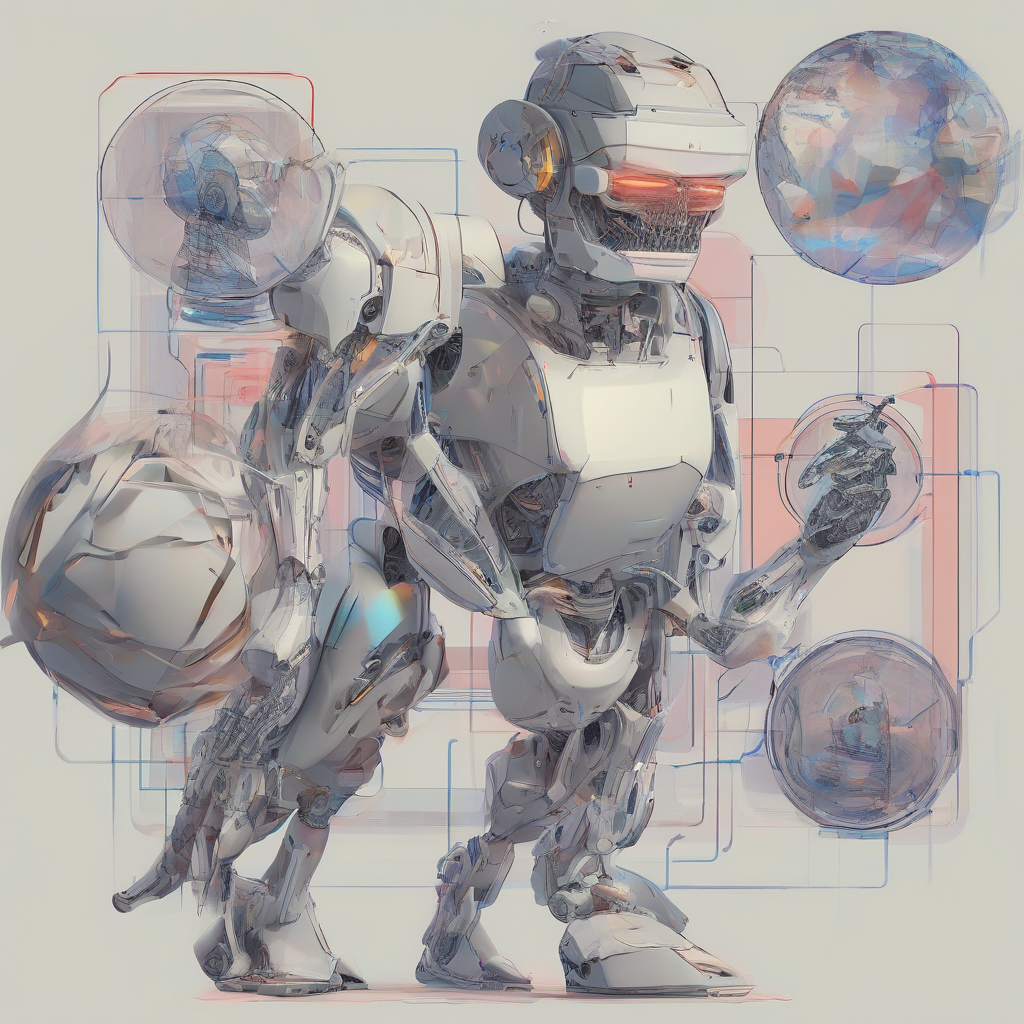Microsoft Mobile Device Management: A Comprehensive Guide to Securing and Managing Your Mobile Workforce
In today’s increasingly mobile-first world, organizations rely heavily on mobile devices for communication, collaboration, and access to critical data. This reliance, however, introduces significant security and management challenges. Microsoft Mobile Device Management (MDM), a suite of solutions integrated within the Microsoft ecosystem, offers a robust approach to addressing these challenges. This guide delves into the intricacies of Microsoft MDM, exploring its capabilities, benefits, and implementation considerations.
Understanding Microsoft Mobile Device Management
Microsoft MDM encompasses a range of technologies and services designed to secure, manage, and monitor mobile devices within an organization’s network. This includes smartphones, tablets, and laptops running various operating systems, such as iOS, Android, and Windows. The core objective is to provide a centralized platform for controlling device access, enforcing security policies, and ensuring data protection. This is achieved through a combination of software, cloud services, and management tools.
- Centralized Management: MDM provides a single pane of glass for managing all enrolled devices, regardless of their operating system or location.
- Enhanced Security: Implement robust security policies, including password complexity, device encryption, and remote wipe capabilities.
- Data Protection: Secure sensitive company data by controlling access, enforcing data loss prevention (DLP) measures, and managing application permissions.
- Improved Productivity: Streamline device deployment, application distribution, and user provisioning to boost employee efficiency.
- Compliance Adherence: Meet industry-specific regulatory requirements and compliance standards related to data security and privacy.
Key Features of Microsoft MDM
Microsoft MDM offers a comprehensive set of features designed to cater to the diverse needs of modern organizations. These features can be broadly categorized into:
1. Device Enrollment and Management
- Automated Enrollment: Simplify the device enrollment process using various methods, including QR codes, self-service portals, and bulk enrollment tools.
- Device Inventory: Maintain a real-time inventory of all enrolled devices, including their status, operating system, and applications.
- Remote Device Actions: Perform remote actions such as locking, wiping, or updating devices, ensuring control even when devices are lost or stolen.
- Conditional Access: Restrict access to company resources based on device compliance with security policies.
2. Application Management
- App Deployment: Deploy and manage applications across multiple devices simultaneously, ensuring consistent software versions and updates.
- App Catalogs: Create and manage app catalogs to provide users with a curated selection of approved applications.
- App Configuration: Configure app settings remotely to customize application behavior and ensure compliance with security policies.
- App Removal: Remotely remove applications from devices if necessary, preventing unauthorized access to sensitive data.
3. Security and Compliance
- Device Encryption: Encrypt company data stored on devices to protect it from unauthorized access.
- Password Policies: Enforce strong password policies to prevent unauthorized device access.
- Data Loss Prevention (DLP): Prevent sensitive data from leaving the organization’s control by monitoring and blocking unauthorized data transfer attempts.
- Compliance Reporting: Generate reports to demonstrate compliance with industry regulations and internal policies.
4. User and Group Management
- Role-Based Access Control (RBAC): Assign different roles and permissions to users based on their responsibilities, ensuring secure access control.
- Group Policies: Apply policies to groups of devices, simplifying the management of large deployments.
- User Provisioning: Automate the process of assigning devices and applications to users, improving efficiency.
- User Self-Service Portal: Provide users with a self-service portal to manage their devices and applications.
Microsoft MDM Solutions
Microsoft offers various MDM solutions to meet the diverse needs of organizations. These include:
- Microsoft Intune: A cloud-based MDM solution integrated with Azure that provides comprehensive device and application management capabilities.
- Microsoft Endpoint Manager: A unified platform combining Intune with other endpoint management solutions, offering a consolidated view of all managed devices.
- Configuration Manager (SCCM): An on-premises MDM solution that provides robust management capabilities for on-premises infrastructure.
Benefits of Implementing Microsoft MDM
Implementing Microsoft MDM offers a wide range of benefits for organizations:
- Improved Security: Centralized management and robust security policies significantly reduce the risk of data breaches and security incidents.
- Increased Productivity: Streamlined device management and application deployment allow employees to focus on their work.
- Reduced IT Costs: Automation of device management tasks reduces the time and resources required for IT support.
- Enhanced Compliance: MDM helps organizations meet industry regulations and internal policies related to data security and privacy.
- Better User Experience: A consistent and user-friendly experience across devices improves employee satisfaction.
Implementing Microsoft MDM: A Step-by-Step Guide
Implementing Microsoft MDM involves several key steps:
- Planning and Assessment: Identify your organization’s specific requirements and choose the appropriate MDM solution.
- Deployment: Deploy the chosen MDM solution and configure the necessary settings.
- Device Enrollment: Enroll devices into the MDM system and configure security policies.
- Application Management: Deploy and manage applications through the MDM system.
- Monitoring and Reporting: Monitor device compliance and generate reports to assess the effectiveness of the MDM solution.
- Ongoing Maintenance: Regularly update the MDM system and security policies to address emerging threats and vulnerabilities.
Challenges and Considerations
While Microsoft MDM offers numerous benefits, organizations should also consider the following challenges:
- Complexity: Setting up and managing a comprehensive MDM solution can be complex, requiring specialized expertise.
- Cost: Implementing and maintaining an MDM solution involves costs related to software licenses, hardware, and IT personnel.
- User Adoption: Encouraging users to adopt and comply with MDM policies can be challenging.
- Integration: Integrating the MDM solution with existing IT infrastructure can require significant effort.
- Support: Providing adequate user support for MDM-related issues is crucial for successful implementation.
Conclusion
Microsoft Mobile Device Management provides a powerful solution for organizations seeking to secure and manage their mobile workforce. By implementing a comprehensive MDM strategy, businesses can improve security, enhance productivity, and ensure compliance with relevant regulations. However, careful planning, thorough implementation, and ongoing maintenance are crucial for realizing the full benefits of Microsoft MDM.